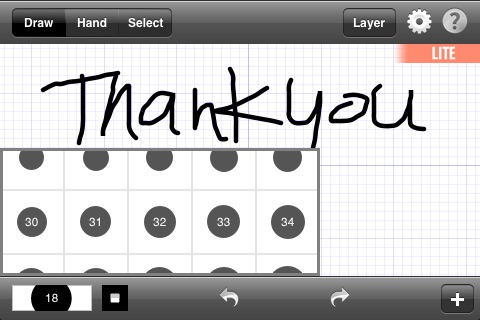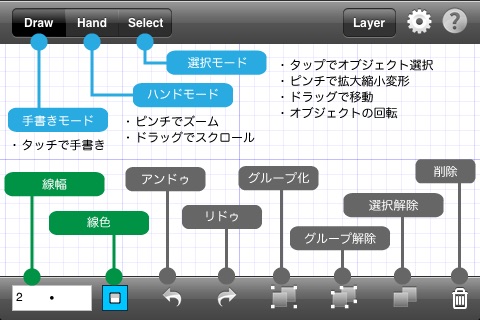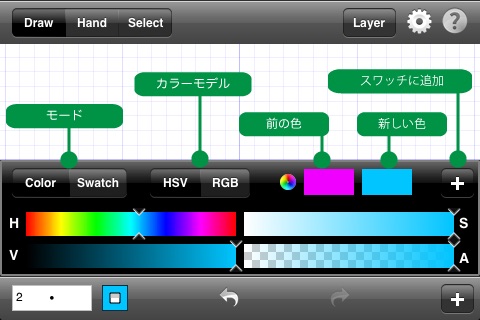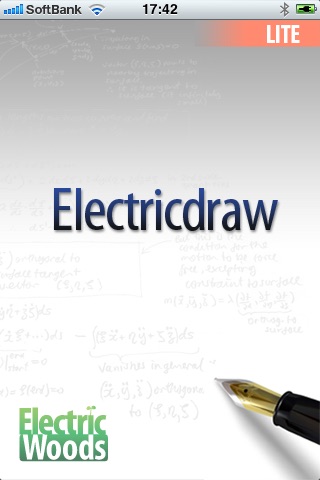
♪ MULTIPLE DOCUMENTS NOW ♪
Lite version now manages multiple files the same way as full version with advertisement.
★ AppBankで紹介されました ★
http://www.appbank.net/2010/10/17/iphone-application/178275.php
★Hand drawing application
Electricdraw is an application to draw handdrawing lines by touching on iPad screen. It support full colors and variety of line size, and, you can draw from quick handwritten note to rich graphics illustration.
★OpenGL and Core Graphics
Electricdraw is adapted to both lighning fast OpenGL for previewing, and beautiful Core Graphics technologies. Even your document grew more than hundreds of objects, OpenGL still renders smoothly while zooming or scrolling, and beautiful Core Graphics draws on the screen later on. So, Electricdraw wont block your brain activity while rendering.
★Worksheet
Electricdraw provides zoomable worksheet for you to draw. If you find its hard to draw in a small space, then just zoom-in and draw it, then zoom-out to view the whole image. Under "Hand" mode, you can pinch to zoom-in and out, or dragging on screen to scroll its worksheet. Or you can dragging screen to scroll the worksheet.
★Selectable Object
Under "Select" mode, line objects can be selected by tapping on line object on the screen. Selected objects are displayed with selection markers and their attributes can be changed from line width or line color picker. Selected objects can also be moved, scaled, or rotated by standard gestures.
★Layers
Like typical graphics applications, Electricdraw provides layering features. Each layer manages number of line objects and default attributes. Active layer is the one currently active, and all newly drawn objects will be placed under the active layer with its default attributes. To change the active layer to the other, tap on checkmark under layer popover.
★Default Attributes
When no objects are selected, line width and line color indicates active layers default attributes. The default attributes in active layer will be applied to the consequent line creation.
★Hidden or Locked Layer
A Layer can be hidden or locked. Objects in hidden layers will not be displayrd, and objects in locked layer can be visible but they are not selectable nor changable. When you have problem of drawing, the active layer may be hidden or locked, so please check it.
★Other features
• Group, Ungroup
• Undo, Redo
• Swatch feature
• Sending a page with PDF format by mail.
• Sending a document by mail.
• Duplicate a document.
• Document file exchange with iTunes.